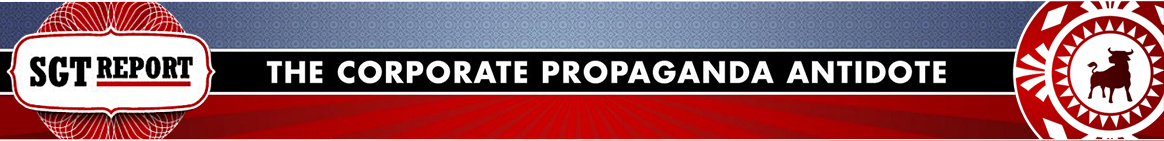by Slate Creek, Survival Blog:

I am constantly collecting data from the web and I save it to several USB memory sticks that I carry with me daily. If I’m in the office and happen to run across something of value I often pull the USB stick out of my pocket and save a copy. I have sub-directories organized on my stick such as “Food Storage”, “Water Supply”, “Topo Maps” or “Ham radio related” and then sub-category that into say “Antenna Builds”, “Local Repeaters” or “Radio Manuals”. I’m not advocating saving everything on a USB stick because nothing beats having the piece of paper in your hand explaining what to do. I still will hard copy print important papers like radio manuals, the AmRRON SOP manual, recipes, engine manuals, and medical manuals.
TRUTH LIVES on at https://sgtreport.tv/
I typically create USB archives of good books I have run across online such as one that I recently read about “The Great Taking”, or The Modern Survival Retreat by Ragnar Benson” (which both can be found for no cost on the web) or just any good prepper books. If you web search “Good Prepper Manuals PDF” the search results will give you a plethora of free manuals such as Nuclear survival, first aid, and military survival guides. Once you begin finding and saving PDF references and files you will be surprised all of the resources available on the web for your library.
I never store personal information or data records on this device, it’s an everyday carry USB stick to grab something that might be useful in the future. Every week or two I copy its contents up to a backup drive at home in case it gets lost and all of that hard work is gone. Believe me, I’ve done it as I had a small hole in my pocket and one slipped out of my pants to be lost forever. Luckily I had backed it up two months earlier. But since then back up more often. I now mini-carabiner clip it to my key chain so it’s no longer a small object in my pocket.
Once a month, I take my memory stick and download the data off of my storage drive and duplicate it to a second memory stick that is EMP-safe. These are sticks that are typically shielded in a metal case with a metal cap — like the ones sold by SurvivalBlog each year with a full archive of blog files and hundreds of books and manuals. These types of waterproof USB sticks are often hard to acquire or require ordering a large quantity of them, to purchase. An alternative to this type of USB storage is to use a couple of static type bags used for electronics, and store them in your Faraday container. Another method is wrap the memory stick in a nonconductive foam and place it in a small tin in essence creating a mini Faraday cage. Do a web search and study how to safely store electronics in an EMP / CME for suggestions because it will be needed for your reading device as well as your memory stick. SurvivalBlog has posted plans for building a simple Faraday container available at https://shorturl.at/ahCIU for an idea how to construct your own.
DEALING WITH DATA FORMATS AND WEB PAGES
When it comes to the issue of format, PDF files are great, they are small, fast to page through and open without any effort provided you have a PDF viewer installed. But much of the information I glean from the internet is a web page format which isn’t as friendly to use. I have found several websites that will convert a web page into a PDF. The product I use is: Web-to-PDF. It is free but as I recall there is about a 20 conversion limit per day. Simply copy the complete web address you wish to copy, paste it in the window and click “convert”. After waiting several seconds, the web page is converted into a PDF, then click on the “download file now” box and the file is copied into your “download” directory. After you have accumulated several web converted files move them to your USB memory stick. Be sure to include a copy of a PDF viewer (such as Adobe) on your memory stick and test it’s ability to open files on whatever device you choose.
In addition to collecting your own data files, I am a proponent of purchasing USB data sticks from publishers loaded with published material. On USB thumb drives, I have purchased Backwoods Home magazine (which I subscribe to and is awesome), The Mother Earth News, and SurvivalBlog which contains a lot of additional material besides the blog archive. While I am discussing magazines, I’ll mention that subscribed to Home Power for many years. It is no longer published but still provides an archive of all of the magazines free for download. It contains many great articles on simple small solar or wind power projects independent of the grid.
SAVING “HOW TO” VIDEOS
Sometimes reading a manual just doesn’t explain how to do something well enough that you need a video. I recently began saving YouTube videos on how to fix this or that, namely rebuilding several small one-cylinder diesel engines to build into a generator. I found a whole series where someone had gone step by step from tear-down to cleaning, fitting, and reassembling the engine back together, bleeding the lines, timing it, and starting it. I have several manuals on performing the same function but nothing can beat these videos. I had never saved YouTube videos before and after some quick research found several free websites that offer a YouTube conversion into a format that can be saved.
There are several formats for videos (just like several audio formats as well). The ones I am familiar with are MP4, MOV, WMV, AVI and MPEG-2. I don’t profess to be a video file expert but only posting what I found and have not tried all of these formats. I saved my YouTube videos in the MP4 format but there may be a better format to save these in, but the MP4 worked for me.